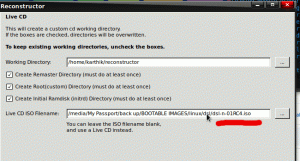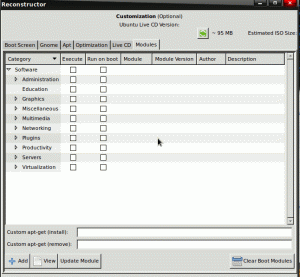Make your own OS
Make your Operating System of your choice with five simple steps ( for linux geeks only ) :
** **
Step 1: Download and install Reconstructor
and run_ _sudo dpkg -i reconstructor_2.8.1_by_hacktolive.org.deb
** **
** **
_Step 2: Meta–>System Tools –> Recontructor _
Now open the package reconstructor from system tools and enter your root password . Click Next .
Step 3: Choose alternate cd option on available options choose alternate cd to make a installable bootable OS , or live cd fr live session of the cd
**Step 4: setting up the base **
Now choose the working directory and swap space to work up . Locate the iso image of your ubuntu CD or enter Ubuntu CD into cd rom
**Step 5:adding up your own packages **
Now you can add new packages or delete the unwamnted ones and choose wallpapers , thems , the appln to boot on start up , the one you dont need with simple interface
and finally create disk will create your fresh piece of distro
You can have a try of remaster sys or if you are really a linux geek try to do from scratch try the lengthy step as in Linux wiki with squashfs tools
Now you can burn this iso image and distribute among your circle and call this as your NEW DEVELOPED OS as people say :P